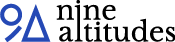3D Rendering for product designers
From product concept to market launch approval, KeyShot Studio is the leading 3D rendering software accompanying you throughout your product development process.
3D Rendering for product designersWhat role does KeyShot Studio play for product designers?
Since its launch, KeyShot Studio has revolutionized the product design sector by offering a powerful and accessible tool for professionals in a variety of industries. In the world of product design, the ability to visualize concepts accurately and realistically is crucial. KeyShot Studio integrates seamlessly into the design workflow, allowing designers to move from conceptualization to final production quickly. In short, KeyShot Studio helps transform ideas into tangible products.
Would you like to know why?

What types of applications does KeyShot Studio have in the product designers?
Effective visual communication is essential for the success of product design. With KeyShot Studio, designers can create high-quality renders, and this visual clarity improves decision-making and validates concepts before investing in physical prototypes.
KeyShot Studio offers a vast library with +800 materials with realistic physical properties based on real materials for the design of your industrial products. What can you find for metallic materials?
- The materials realistically simulate the reflections and surfaces of different metals.
- Simple and advanced metallic materials with a specific anisotropic material for stainless steel.
- Wide range of metallic paints where we select the type of metal under the paint, thickness of the paint, color…
This is a filter (part of the image styles) that removes noise from scenes. This option can be applied to the window in real time, or to rendered images.
It detects noisy areas (dots, pixelated areas) and smooths them, making it a tool equivalent to a photo retouching layer, as it does not affect the rendering.
Ultimately, it allows renderings to be done in less time, by smoothing out the noisy areas of the rendered image.
KeyShot Studio allows you to edit materials from an advanced interface. How? It opens in a separate window and breaks down materials into nodes, which are connected via input/output channels. This allows you to view and edit advanced material properties, as well as create advanced materials for your industrial and machinery products with features not available outside of this editor.
It also offers 3D Paint functionality: an advanced tool that allows you to easily create your own textures to further customize your industrial designs and models.
KeyShot Studio allows you to apply multiple materials to a model at once, without replacing the material that was originally assigned. Why is this 'multi-material' option useful in the industrial and machinery sector?
You can create variations and material studies. You can create new materials from the multi-material. You can send all material variations to the render queue. You have the possibility to use these materials in Studios and the Configurator. Additionally, this powerful tool allows you to create independent geometry variations and model combinations to combine several in the same scene, send all model sets to the render queue, and apply them in Studios and the Configurator as well.
Precision in every cut: The cutaway materials of KeyShot Studio allow you to create cuts or sections to view the interior of an object, machinery, or casing. You can then select which components are affected and how the edges and cuts will appear.
This function is especially useful in a sector like this, where precision and accuracy in the design of industrial and machinery parts and products are fundamental.
The physical simulation of KeyShot Studio allows you to create animations based on gravity and collisions between objects. In other words, it creates 'Keyframe' animations where you can modify gravity, friction, or bounce to achieve different results.
Additionally, with KeyShot Studio, you can create animations of your industrial models, whether they are model animations, cameras, environments, or materials. Thanks to its timeline, you can control animation events and record videos in MP4, AVI, MOV, FLV, and animated GIF formats.
Precision and details with the CMF tool: The new CMF tool allows you to create a color and material finish report, while the Material Information Manager displays all the information about the materials in the Library and the active Project.
Additionally, thanks to the HTML report, you can see the details of each material and the balloons associated with each material of your product.
Achieve a realistic look for your products: Export directly from KeyShot Studio to 3D printing using the 3MF format.
This software not only exports a 3D printable file but also contains all the data such as dimensions, colors, textures, materials, and mesh information to achieve a realistic and true-to-life product appearance.
Visualize your designs from any format: It allows exporting a product configurator to HTML format for viewing in web environments:
It is a static configurator, so models cannot be moved or rotated. You will have the geometry, material, and environment variations created with the configurator. It also includes KeyShot Studio VR:
KeyShot Studio VR allows creating dynamic interactive images for web environments. These dynamic interactive images do not have material or model variations. The new Web Viewer allows easily sharing KeyShot Studio scenes by uploading them to the cloud.
From your browser to the cloud: The new Web Viewer allows you to easily share KeyShot Studio scenes by uploading them to the cloud. Additionally, it facilitates the visualization and configuration of your scenes in the PC browser or on a mobile device.
Like the Web Configurator, it allows creating variations of Material and Geometry. Scenes uploaded to the cloud can be password protected. It is part of the KeyShot Studio Web add-on.
Virtual Reality at your fingertips: KeyShot Studio VR allows you to visualize and manipulate scenarios with variations of models and materials in Virtual Reality environments.
This enhances the quality of your designs, showcasing your product more realistically and dynamically, and presenting the final result of your product.

Benefits of KeyShot Studio in the industrial and machinery sector
With photorealistic representation of your products, KeyShot Studio will help effectively communicate your industrial 3D renders, anticipate potential design issues, and offer your clients an immersive visual experience that inspires confidence and credibility in your business. Discover all its advantages!
Product presentation
Create photorealistic images of your industrial products for sales and marketing materials. From heavy machinery to precision equipment, visualize every detail with KeyShot Studio.
Prototype design
KeyShot Studio facilitates the creation of virtual prototypes for design testing and concept validation, without the need to manufacture physical prototypes. This accelerates the development process and reduces costs.
Environment simulation
Simulate realistic working environments for your products. From factories to industrial facilities, KeyShot Studio allows you to visualize how products will function under real conditions.
Configuration customization
From colors and materials to assembly and design options, KeyShot Studio allows you to see how the final product will look with different specifications, facilitating decision-making and ensuring customer satisfaction.
Report
Industrial design perspective:
The pursuit of quality
Do you want to know why more than 2,000 industrial designers and executives choose KeyShot Studio over other 3D rendering software? In this downloadable report, you will learn the reason, as well as how KeyShot Studio helps them provide greater quality and precision to their industrial and machinery renders. Ready to gain all the knowledge and lead in your sector?